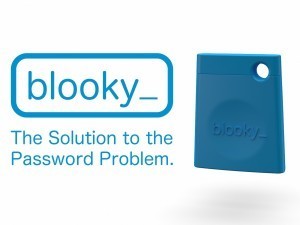The post New Startup Solves Password Problem With Secure Bluetooth Password Key “Blooky” appeared first on Blooky: Wireless Bluetooth Password Key.
]]>MEDIA CONTACT
David Payette
Co-Founder, Blooky, Inc.
[email protected]
New Startup Solves Password Problem With
Secure Bluetooth Password Key “Blooky”
November 12, 2014 (Atlanta, GA) – The frustration of forgetting passwords is about to become a thing of the past because of a simple new invention. “Blooky” is a secure Bluetooth password key that saves and retrieves usernames and passwords, allowing users to effortlessly use different passwords across multiple websites and platforms, while storing them all on a single secure device.
“We’ve all experienced the frustration of forgetting and resetting usernames, passwords, and even the answers to our own security questions,” said Blooky creator David Payette. “The fundamental problem with today’s password managers is that they use one password to unlock a vault that contains all your sensitive personal information. Using one password to unlock every website is precisely what security experts say you shouldn’t do. If someone figures out your one password, they have immediate access to your bank accounts, where you live, and all sorts of other personal information.”
Blooky stores usernames and passwords on an encrypted physical key that can be deactivated at any time if it’s lost or stolen. Once Blooky is deactivated, the encrypted data stored inside is unreadable.
“The real reason Blooky is more secure is that it is a physical piece of hardware,” said Blooky co-founder and electrical engineer Kevin DeMarco. “Blooky doesn’t store your passwords on a cloud, so there’s no central ‘honeypot’ for hackers to target.”
BLOOKY FEATURES
- Secure storage of all of your usernames and passwords on a beautiful, easy to use key. Usernames and passwords are encrypted and saved on Blooky using end-to-end public / private key encryption.
- Continuous Authentication. Blooky connects to an activation server to download a unique decryption key every time it saves or retrieves a username and password.
- Instant Deactivation. Blooky Blocks make it easy for the user to deactivate Blooky if it’s lost or stolen. After Blooky is deactivated, the encrypted data it contains is unreadable.
- Proximity Login and Logout. Blooky only works when it’s in range of the user’s device. If the user leaves home and forgets to log out of their websites, Blooky does it for them.
- Physical Separation From Hackers. Blooky doesn’t store any of a user’s valuable personal information in a cloud or central “honeypot” that hackers can easily target.
- Secure Password Generation. Blooky can generate and store a different secure password for every website, so if a company gets hacked, the user only has to reset one password – not all of them.
- Blooky Button. Blooky has one button and it’s incredibly easy to use.
- Universal Compatibility. Blooky works with the user’s computer, phone, and tablet, as long as they support Bluetooth 4.0. Blooky works with Mac OS X, Windows, iOS, and Android devices, and all of the popular browsers including Chrome, Firefox, Safari, and Internet Explorer.
- Design and Print Your Own Custom Blooky Enclosure. The Blooky team believes in open source development. The Blooky 3D enclosure will be made available for download, users with access to 3D printers will be able to design and print their own custom enclosures.
ABOUT BLOOKY, INC.
Blooky is the first product release by Blooky, Inc., the new tech startup co-founded by David Payette, Kevin DeMarco, and Collin Farill. “We wanted go a different route than tech startups traditionally go for funding, and that’s why we chose to launch Blooky on Kickstarter instead of seeking venture capital,” said Co-Founder David Payette. “We’ve built Blooky from the ground up, and we’ve poured our hearts into making it a great product. We’re in this for the long haul. So go ahead and forget your passwords – Blooky will remember them for you.”
BLOOKY TEAM
David Payette – Blooky Creator
Kevin DeMarco – Electrical and Computer Engineer
Collin Farill – Industrial Designer
CONTACT INFORMATION
Blooky, Inc.
Email: [email protected]
Phone: (678)568-3020
Website: www.blooky.com
Kickstarter: www.blooky.com/kickstarter
# # #
The post New Startup Solves Password Problem With Secure Bluetooth Password Key “Blooky” appeared first on Blooky: Wireless Bluetooth Password Key.
]]>The post High Resolution Press Art appeared first on Blooky: Wireless Bluetooth Password Key.
]]>Blooky Logo (72 KB)
Blooky Kickstarter Cover Image (1.8 MB)
Blooky Rendering 1 (212 KB)
Blooky Rendering 2 (223 KB)
Thank you so much for your support.
The post High Resolution Press Art appeared first on Blooky: Wireless Bluetooth Password Key.
]]>The post Does My Computer, Tablet, or Phone Have Bluetooth 4.0 Low Energy (BLE)? appeared first on Blooky: Wireless Bluetooth Password Key.
]]>If you’re not sure whether or not your computer, phone, or tablet has Bluetooth 4.0 built in, it’s usually easiest to check the features section of your device’s manual or search Google for the model number of your device.
The official Bluetooth website, Bluetooth.com, also has a partial list of devices that support BLE.
The post Does My Computer, Tablet, or Phone Have Bluetooth 4.0 Low Energy (BLE)? appeared first on Blooky: Wireless Bluetooth Password Key.
]]>